Advanced Proofreading
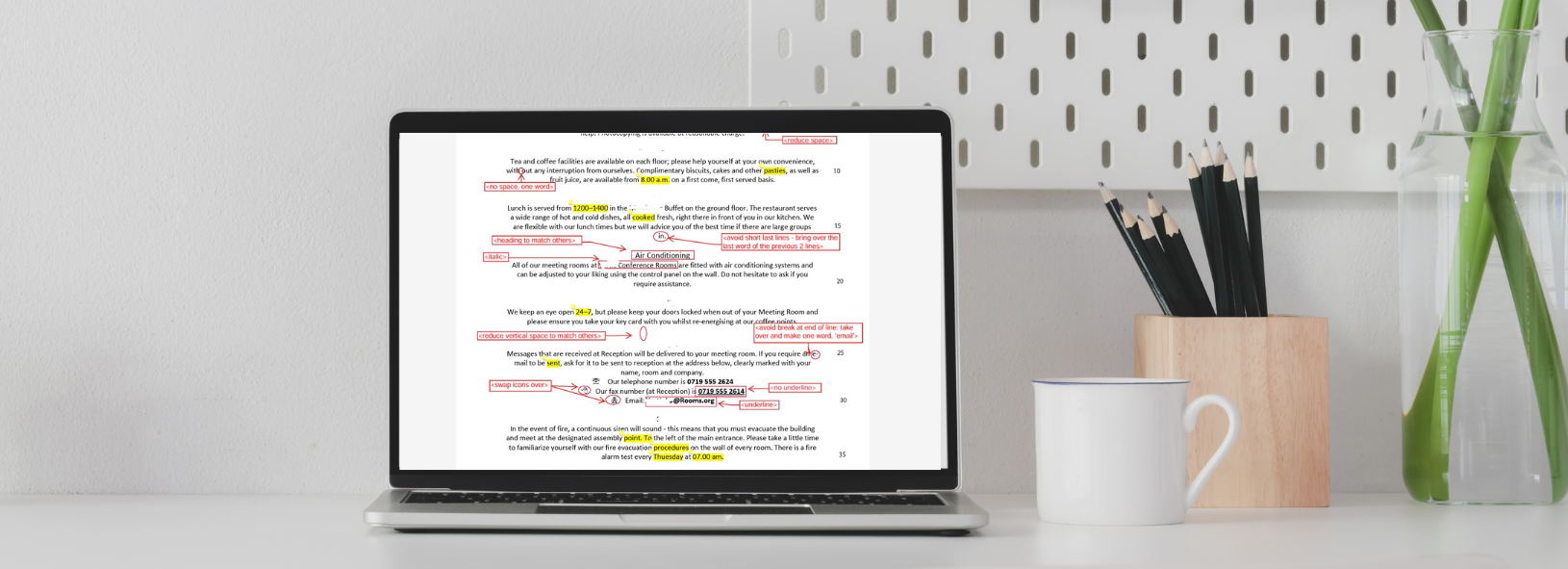
Proofreading is a far more demanding job than simply reading the words on the page. The proofreader needs a practical knowledge of typographic design and layout, a keen understanding of how readers navigate the page spread, the ability to manipulate text, and the skill to function as the ‘safety net’ for the copy-editor. This advanced workshop explores reading and interpreting words and images in print to produce a finished book that serves the author’s message, meets the reader’s needs and pleases the eye.

Who is it for?
The course is designed for editorial staff working in-house in academic, education, special interest or trade non-fiction publishing. You will have at least one year’s experience of copy-editing and proofreading, and a good grounding in editorial decision-making. The skills are transferable to all working practices, print and digital. Roles include:
- assistant editors
- copy editors
- desk editors
- editors
- managing editors or others who brief and manage freelancers
- proofreaders
- those who have already taken Introduction to Editorial Skills or Progress in Editorial Skills.
What will you achieve?
On completing the course you will know how to:
- plan a book-length proofread and carry it out thoroughly
- decide what to change and what to leave alone
- carry out effective checking and cross-checking
- interrogate the design and layout, and improve the interplay of images and text
- work with the indexer and other publishing colleagues to finish the book to a high standard.
Programme
Day 1
- What proofreaders do
- What to look for in a proof
- From typescript to page proof
- Copy-fitting
Day 2
- Checking and cross checking
- Editing on proof
- Collation
- The index
Course format
- Virtual classroom
- 9.30am to 1.00pm
- 4 x 90-minute sessions plus breaks, comprising 2 half-day sessions on 2 days, 1 week apart
Date information for future sessions
March 2026
- Dates: 19 & 26 March 2026
- Times: Each session will run from 9.30am to 1.00pm
September 2026
- Dates: 24 September & 1 October 2026
- Times: Each session will run from 9.30am to 1.00pm
What you will need
To join the course, you will need access to a computer, tablet or laptop with a camera and microphone. You will need to activate a free Zoom account to join the course. This takes 2 minutes and does not require any payment. It is purely for administrative purposes.
How the course is delivered
The course consists of 4 sessions, each a mixture of delivery and interaction using Zoom breakout rooms and other online tools. There will be 15-minute breaks between sessions with the opportunity to do exercises and take a break. The course will run on the same day across 2 weeks, split into 2 ½-day sessions in the morning from 9.00am to 12.30pm.
You will need to activate a free Zoom account to join the course. This takes 2 minutes and does not require any payment. It is purely for administrative purposes.
We strongly recommend you complete this course with two screens, unless you have a large monitor. This will enable you to watch the demonstrations while you follow along on your own screen. You will need access to a computer or laptop with a camera and microphone and with either Adobe Acrobat Reader DC (which is free) or Adobe Acrobat Professional installed. Please check that you have the latest version of Adobe Acrobat Reader.
Any information to be completed beforehand will be sent via email.
Accessibility
Please contact us at with any accessibility or special requirements, for example having in-session captions or the learning materials sent to you in advance.
If you have any concerns about technical requirements or access please contact us on or telephone +44 (0)20 8874 2718.
In-company training
This course is also available for in-company training, either virtually or in person at your office. Course content is tailored to suit your requirements. Group sizes range from 5 to 12 attendees. To find out more, email or telephone +44 (0)20 8874 2718.
Delegate feedback
"I enjoyed the course very much. Heather certainly knows her stuff – she was friendly and explained things very well. It's filled some gaps in my knowledge regarding proofreading and the publishing industry in general. It was good to be reminded of the basics and look at certain areas more deeply. I enjoyed seeing how others in different roles would approach the work." Proofreader and Editor
"I enjoyed the course material. It was thorough and I appreciated Heather's enthusiasm and diligence and how she gave us 15 minutes to look at the exercises alone before we shared our findings with the group. I have developed practical proofreading skills and am now able to advertise my skills as a freelance proofreader." Eliza, Freelance Editor
About the tutor(s)
 Heather Rawlin began her career in publishing by training with the PTC to become a proofreader and copy-editor. She worked for six years as an editorial project manager for a firm of typesetters, taking academic publications from manuscript through to print-ready and digital formats, and liaising closely with freelance copy-editors, proofreaders and indexers, as well as with the in-house production team of typesetters and quality-assurance readers. Heather started her editorial freelance business in 2015 and began tutoring the PTC distance-learning courses Essential Copy-Editing and Essential Proofreading in 2018. She has degrees in the History of Art and experience of editorial work in medical and scientific publishing, the Arts, Humanities and Social Sciences.
Heather Rawlin began her career in publishing by training with the PTC to become a proofreader and copy-editor. She worked for six years as an editorial project manager for a firm of typesetters, taking academic publications from manuscript through to print-ready and digital formats, and liaising closely with freelance copy-editors, proofreaders and indexers, as well as with the in-house production team of typesetters and quality-assurance readers. Heather started her editorial freelance business in 2015 and began tutoring the PTC distance-learning courses Essential Copy-Editing and Essential Proofreading in 2018. She has degrees in the History of Art and experience of editorial work in medical and scientific publishing, the Arts, Humanities and Social Sciences.
Related courses
The PTC offers virtual classroom courses, self-study distance-learning courses, and a range of e-learning modules. See below for those that complement or build on this course.
Virtual Classroom Courses
- Advanced Copy-Editing
- Applying AI – Tools, Ethics and First Practical Steps
- Copyright – the Basics
- Editorial Project Management
- Grammar and Punctuation - the Basics
- How to Mark Up PDFs with Adobe Acrobat
- Line-Editing Workshop (Fiction or Non-Fiction)
- Making Sense of Grammar
- Making Sense of Punctuation
- Progress in Editorial Skills
- Publishing Strategy Toolkit
- Rewriting and Substantive Editing
- Working with Authors
Distance Learning
e-Learning Modules
- A Commissioning Editor's Guide to Working with Authors
- A Copy-Editor's Guide to Working with Authors
- An Editor's Guide to Author Queries
- An Editor's Guide to Editing Fiction
- An Editor's Guide to Editing Illustrations
- An Editor's Guide to Editing References
- An Editor's Guide to Editorial Style
- Essential Copyright for Publishers
- Essential Editorial Project Management
- Proofreading PDFs: A Complete Guide for Editors
For more information about any of these courses, please email or sign up to receive our newsletter for updates on these and our other offerings.
Please read our Terms & Conditions