Five Top Tips for Effective Proofreading
So, you’ve been asked to proofread something. Maybe you’re newly qualified and starting your first job? Perhaps you’re considering training to become a professional? Or maybe a friend has asked you to give their short story a once-over? Here are five pieces of advice to help you on your way.
1. Do the ‘housekeeping’ first
Get the dull, mechanical bits out of the way early and you’re free to focus on the text. In a Word file, scroll down the document, scanning horizontal spaces to check that they’re all even. If there are footnotes, check their in-text indicators are present and correct. If there’s a table of contents, check that chapter/section titles exactly match those in the actual location (it’s surprising how often they don’t).
Open the search box and hit the space bar twice, then press enter; this will catch double spaces and allow you to reduce them to single ones. Go through the document, deleting extra spaces, then start again, continuing until there are none left.
On PDFs, check that running headers, page numbers and page headings all match and are in the same place on each page. Setting the view to show the whole page, then using the left and right keys on the keyboard to quickly ‘flick’ through the file, will help you spot if a ‘fixed’ element moves slightly on some pages; it’ll appear to ‘jump’ like a flipbook animation.
2. Slow down. Then slow down more
Now you can focus on the text. Allow yourself to really focus.
With experience, your prooofreading speed will increase – but when you’re starting out, slow right down and pay atttention to every letter, looking at what’s really on the screen rather than what your brain expects to be there.
Have you spotted the two typos? Reading at your normal speed (even if you normally pick out typos in published books) you’re likely to miss things.
If you’re (for example) a Brit proofreading texts in US English, it can help to read out loud in a theatrical voice. This may feel ridiculous, but it will help you spot discrepancies. For example, if a ‘u’ accidentally appears in what should be ‘color’, or if the text mentions a ‘lift’ rather than an ‘elevator’.
Find ways to slow yourself down and you’ll pick up more errors.
3. Refresh your grammar
There’s a good chance that you’ve got a decent innate sense of grammar. But trust me, it’s worth taking a refresher course.
Before I studied to be a qualified proofreader, I’d been writing professionally for about nine years. I was a strong writer, but I’d never actually learnt grammar at school. A grammar course tailored to editorial roles will show you exactly what you know and don’t know, and will bring structure to your knowledge and use of grammar.
4. Query carefully
Be precise with your feedback. If the text cites organisations such as ‘N.A.T.O. and the BBC’, don’t write a comment like ‘N.A.T.O. but BBC?’ and hope they’ll see what you’re getting at. Be explicit: ‘Q: Should abbreviations use full points or not?’ (at all places where it’s relevant) will avoid any confusion.
Remember that many clients will read your comments and queries in a rush, while (more rarely) others might compile them into a list for a different team member to check separately. Clear feedback will ensure consistency and reduce the chance of misunderstandings.
5. Read the brief and style sheet again
You read the brief and/or style guide before you started, didn’t you? Well, when you’ve finished a job, check it one more time. This has two positive consequences.
First, it’s a reminder of what you need to consider after you’ve read the text. If the brief is to standardise to a certain style choice, then the text, unless it is quite short, will frequently contain instances of the ‘opposite’ choice.
Second, you can go back over your work and check that you’ve captured all the specifications. “Did it really say ‘no Oxford commas’ when I started the job? How did I forget that? And -ize endings! That means that when I changed ‘realize’ to ‘realise’ on page 15 I should have left it alone.” Remember to check one last time before sending your work back to the client.
Bonus tip!
To avoid easy-to-miss, but embarrassing, mistakes, run a whole-document search for specific words that are easy to misspell.

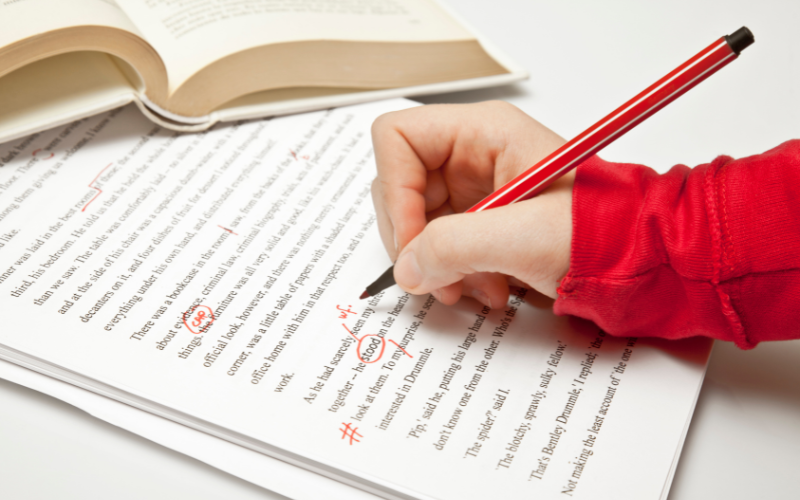

Sam Kelly
Sam Kelly is a professional proofreader specialising in non-fiction and academic texts. He is also a tutor for the Publishing Training Centre’s Essential Proofreading course.
Visit his website, Undisputed Proof, and follow him on Twitter @samkellyproof and LinkedIn.